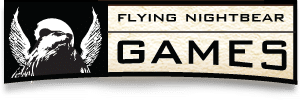Welcome back to another edition of “The Many Ways to Make A Character in Beyonder” (that’s not really what it’s called.) If you haven’t seen our overview of chargen options or the details about our choose-your-own-adventure style chargen, start there and then come back to this. So, now that we have that out of the way, let’s look at two more ways to create a starting PC in Beyonder.
What brings you here? Maybe you are the kind of player who knows exactly what she wants and doesn’t want to leave it to chance. Maybe you’ve already created a few characters using MYCA, have come to know the options available to you, and want to try something new. Or maybe you just don’t like choose-your-own-adventure games. Whatever your reason, there may come a time when you feel like trying something new.
The next thing you may want to try is called Custom-make Your Character (CYC). This will allow you to get your hands dirty, so to speak, as you make decisions about every part of the character creation process. You can either do this manually using your copy of Science of the Six (page 86) or head over to our website here and have the whole thing automated for you. You’ll just need to click on your selections.
If you create a character using Science of the Six, there are 11 steps to the CYC process which I will outline below. Keep in mind that this whole process is automated and streamlined if you create your character using our online system.
- Choose one of The Ten Races to play. This choice will affect your Move Score, give some Affinity and Talent bonuses or penalties, and provide some special Racial Abilities.
- Choose your Size, which will determine your Soak and Damage and give you a bonus or penalty to Combat Defense (CD). This will also give you some Talents when relevant. Big characters cause and can withstand more damage, but they’re easier to hit. Smaller characters are the opposite. Each Race has a reasonable range of Sizes from which to choose.
- Choose your character’s gender. While it will not change anything about the mechanics of your character, could have a significant effect on how you roleplay your character and how others interact with them. Keep in mind, if you choose to play a Heolas, that they are all genderless. If you chose to play a Kamari there are three genders to choose from: male, female, and tree (the third option does not make for a very exciting PC as it is literally a tree – although there are a few stories we could tell you about a certain tree…)
- Choose your Energy Affinities. The average person has Energy Affinities of 0 if they’re lucky, but because your character is a Channel, you have some exceptionally high scores (and possibly some lower ones to balance things out — the range is from -4 (quite poor) to +4 (very good). Each of the six Energy Affinities is associated with one of the six Guilds on the Tamarran Continent. So, it would be good to give yourself a really good Energy Affinity for whichever Guild you plan to join. Keep in mind, though, that if you choose a really high Energy Affinity value, such as a +4, then you’ll have to to take some hits in your other Affinities to keep things balanced.
- Choose your Organization. This isn’t necessary, but it can add a lot of flavor to your character. This comes with some bonuses in the MYCA version. There are no system effects from this choice; much like gender, this will have a lot to do with how you play your character.
- Choose your Talents and Wealth. You will pick one at +3, two at +2, and three at +1. You also get to choose a Proficiency for each of these Talents (you can find examples of Proficiencies on our website). Instead of a Talent you can allocate one of these to your Wealth Rating, which will otherwise start at 1.
- Choose your Guild. As discussed in Energy Affinities above, this should probably match up with the Energy Affinity that you set to be the highest, although that is not required. Along with that, you get 1 Barrier in your chosen Guild as well as one of three Barrier Abilities. The complete list of Barrier Abilities can be found in Science of the Six (page 99).
- Choose your Powers. You can do this in one of two ways: 1. Choose the quick and easy method by selecting one of the Schools of Study. These each provide a thematic and balanced starting set of Powers. 2. Select each individual Power on your own. If selecting your own Powers, you can either choose from the 480 Powers provided in Science of the Six (page 166), or create your own Powers from scratch using our rules for Power creation (pages 163-165). Keep in mind that higher level Powers require more time to activate and cause greater Fatigue ( see pages 160 and 161 for details).
- Choose some equipment. You can buy one item with a cost of up to 5, two additional items at a cost of up to 4 each, and three more items with a cost of up to 3 each. Items can be found in Science of the Six ( Chapter 9, Items, page 144). Important Note: if you are not armed and armored, attackers will have a bonus to hit you – so if you’re going to be getting yourself in trouble you’ll want to be prepared. In addition to these six starting items, your Moderator may allow you to purchase additional gear based on your Wealth Rating.
- Choose your Defense Ratings (DRs). The three DRs are Outer Defense (OD), Inner Defense (ID), and Ethereal Defense (ED). One of these will get a +2 bonus, one will get a +1 bonus, and one will get a +0 bonus. Remember that ED determines how much Fatigue you take from using Powers, OD along with your Size will determine your Combat Defense (CD), and ID will make you less susceptible to being influenced both by Energetic and Mundane means.
- Choose your Homeland. As in Step 5 when you chose your Organization, this choice has no bearing on your character’s in-game stats, but could affect how you roleplay your character.
Wow, that was a lot! It seems as if there should be a way to have some control over the character creation process without going into quite as much detail. Lucky for you, we created our Quick Choice method to do just that (it’s only available through our website here). Using this, you can click through and make a character in under a minute. This is great if you know what sort of thing you want, but you don’t want to get too far into the thicket of numbers. It’s also really helpful if you’re a Moderator and need to quickly generate some NPCs. It’s really that easy – so go have a look!
That’s all for now, folks. Join us next time for our two final methods of character creation: Off-the-Rack and our newest, never-before-seen method, still in Beta testing, called Master Builder. Until then, go forth and make a bunch of PCs.